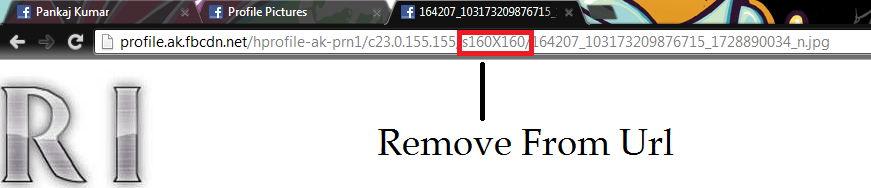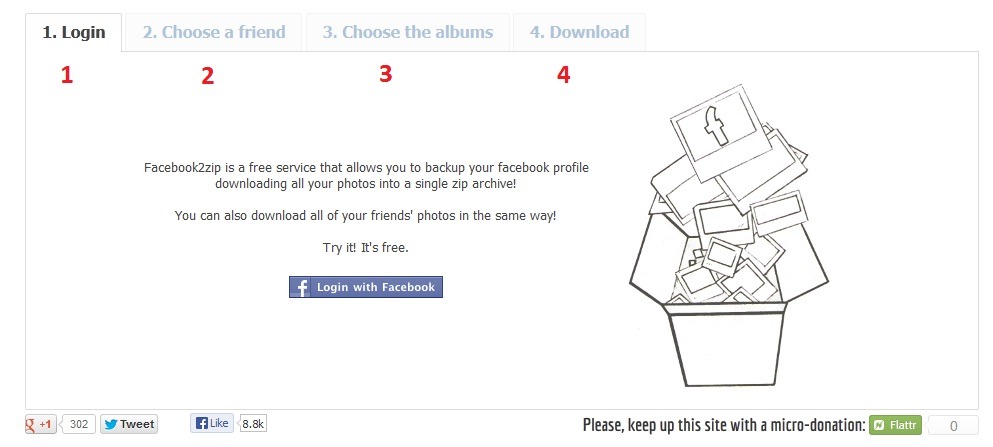Posted by M Qasim A Siddiqui
The only You have to do is to dial *325#
and follow the instructions.
First of all it asks for Facebook username and password,You have to enter these information via a number based command Prompt.
and follow the instructions.
First of all it asks for Facebook username and password,You have to enter these information via a number based command Prompt.
After You get in.You will see a menu like
- news feed
- update status
- post on wall.
- friend request.
- messages.
- notifications.
*Account settings.
You have to enter desired Number in a number based command prompt for accessing your account
NOTE:
This Service is only avaliable in India.
This Service Currently avaliable On selected operators like Airtel, Aircel, Idea and Tata Docomo users.
Access to facebook account and Status updates is completely free.If you also want to use features like Notifications, updating friends wall you have to subscribe to Fonetwish premium plan which is very cheap.